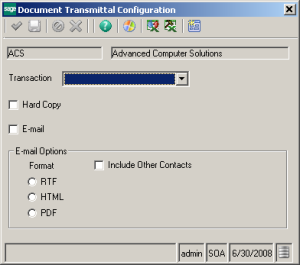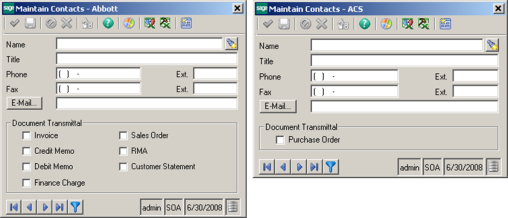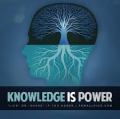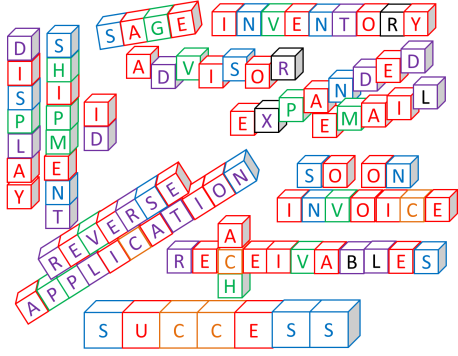Hello Again Sage 500 Customers,
The Holidays are Upon Us …
This week’s blog heralds the beginning of the “Holiday Season”. Yes, it’s true. The malls are already making announcements about tree lighting ceremonies. The ads are gearing up for gift giving. Holiday decorations are already appearing on store shelves. And, as they tear down the local pumpkin  patch they are simultaneously building Santa’s Tree Lot. No wonder Linus gets confused. The Great Pumpkin, Santa Claus … they all just run together anymore.
patch they are simultaneously building Santa’s Tree Lot. No wonder Linus gets confused. The Great Pumpkin, Santa Claus … they all just run together anymore.
Busy Season
For many, this also means the onslaught of “busy season”. Whether your business is retail, wholesale, manufacture, or services … if it has ties to the holidays you are already gearing up. I even saw a guy on television the other day who delivers home baked pies (holiday or not) on his bicycle. (I can’t imagine what his holiday rush looks like.) Maybe your organization is like many I’ve spoken with this year who are trying to find ways to grow their business and their bottom line without having to add more staff to accomplish the work. When it comes to getting shipments out and money in, Sage 500 ERP has some solutions to help you achieve those goals … especially in our last couple of releases.
Packing and Shipments and Tracking
The pick/pack/ship process in Sage 500 ERP is an area we have devoted a lot of time to in recent releases … refining the process, simplifying where possible, providing alternate workflows. The packing part is likely the part that was![]() largely overlooked for the most part until the 2013 release. As part of that release, we announced the availability of Sage 500 ERP Shipping by SmartLinc. Depending on the edition of Sage Shipping purchased, the solution can either automatically upload the package information from Sage 500 ERP to SmartLinc or even let your shipper do all of the packing on the SmartLinc website and have that information write back to Sage 500 ERP. Either way, you get detailed information about the shipment and the packages … including package level tracking numbers to provide the best possible customer experience. Your customer service staff get full visibility to the tracking information. Even better, your customer will get an e-mail with the tracking information when the shipment goes out the door so they can track it themselves.
largely overlooked for the most part until the 2013 release. As part of that release, we announced the availability of Sage 500 ERP Shipping by SmartLinc. Depending on the edition of Sage Shipping purchased, the solution can either automatically upload the package information from Sage 500 ERP to SmartLinc or even let your shipper do all of the packing on the SmartLinc website and have that information write back to Sage 500 ERP. Either way, you get detailed information about the shipment and the packages … including package level tracking numbers to provide the best possible customer experience. Your customer service staff get full visibility to the tracking information. Even better, your customer will get an e-mail with the tracking information when the shipment goes out the door so they can track it themselves.
 The only way it gets any better than that is with a customer self-service portal. I bet over half of you forgot or didn’t know that you could use eBusiness Suite Web Services from RKL eSolutions to set up your own customer self-service site. Just think, with a small investment of time and some creativity you could eliminate a number of calls and get closer to that “Amazon-like” customer experience.
The only way it gets any better than that is with a customer self-service portal. I bet over half of you forgot or didn’t know that you could use eBusiness Suite Web Services from RKL eSolutions to set up your own customer self-service site. Just think, with a small investment of time and some creativity you could eliminate a number of calls and get closer to that “Amazon-like” customer experience.
In the 2014 release, we added a screen in Generate Shipments that displays the shipment number if it’s a single shipment to reduce steps and make it easier for the staff preparing the shipments. And lest I be remiss, I must point out the introduction of Visual Process Workflows in the 2013 release so that you can map out this whole process and make it easy for anyone to follow.
Billing and Payments
Of course, getting the shipments out is only half the battle. It does us no good to ship the merchandise if we don’t get paid. We didn’t forget that side of the equation either. Electronic billing is obviously faster (not to mention friendlier to the ecology) than paper bills and “snail mail”. But you pointed out, and rightly so, that there was room for some improvement here as well. In our![]() space, it is not uncommon to have the need to send multiple copies of the bill to multiple contacts in an organization. Document Transmittals only allow one e-mail address, the cover e-mail is pretty generic, and the e-mail address field is just too short for today’s longer addresses.
space, it is not uncommon to have the need to send multiple copies of the bill to multiple contacts in an organization. Document Transmittals only allow one e-mail address, the cover e-mail is pretty generic, and the e-mail address field is just too short for today’s longer addresses.
We can fix that … oh wait, we already did!
- In the 2013 release, we added the ability to have multiple recipients for document transmittals, and while we were there we added key word replacement fields so that you can personalize the cover e-mail with information pulled directly from the database.
- In the 2014 release, we’ve extended the e-mail address field to accommodate those longer addresses … for any contact record … no matter where it appears.
But we’re not done yet! We also heard you say that not every customer and not every transaction lends itself to payment by credit card. Credit card payments are good, but they just don’t cover really large transactions (due to card limits or the fees associated with the transaction). So, in the 2014 release we’ve also added the availability of Electronic Funds Transfers (EFT or ACH) as a  payment method. Now your customers can provide you with a bank routing number and their bank account number so that you can accept what amounts to an electronic check through Sage Payment Solutions. No more waiting for the “check in the mail”. No more running to the bank to make a deposit. You can now leverage the electronic age to its maximum benefit for your business. There’s minimal additional setup … simply have Sage Payments enable your account for electronic checks, and add a payment type … and Sage 500 ERP is ready to accept those payments.
payment method. Now your customers can provide you with a bank routing number and their bank account number so that you can accept what amounts to an electronic check through Sage Payment Solutions. No more waiting for the “check in the mail”. No more running to the bank to make a deposit. You can now leverage the electronic age to its maximum benefit for your business. There’s minimal additional setup … simply have Sage Payments enable your account for electronic checks, and add a payment type … and Sage 500 ERP is ready to accept those payments.
Ready to Grow?
So, consider the possibilities. Your business is poised to grow, but you need it to be more efficient to meet the growing demands without adding additional resources. Perhaps it’s time for that upgrade you’ve been putting off. If you are struggling with an older version, you could be missing out on some great improvements and features that could create greater freedom for you to succeed. Watch for the coming announcements about the Sage 500 ERP 2014 Release availability and contact your Sage channel partner to set up a time for that upgrade!
Thanks for listening,